Airalo eSIM not working: 3 best ways to fix it
Is your Airalo eSIM not working? Let’s fix that. Troubleshoot your Airalo eSIM problems right here, and we’ll have you on your way in no time.
If you bought an eSIM from Airalo, you expect it to work from the moment you install it on your device. After all eSIMs are supposed to be all about convenience. But, what if you just can’t get your Airalo eSIM to work?
There are a few reasons why your virtual SIM could be on the fritz. You’re looking at potential issues with compatibility, data, or activation.
It’s crucial to stay connected when you’re traveling, so we’re showing you what to do if your Airalo eSIM stops working. Let’s begin with the different issues you might have already encountered and how to solve them.

Why won’t my Airalo eSIM work?
There are a few potential problems you can run into resulting in your Airalo eSIM not working. They include:
- Your eSIM’s data is not working: This problem can arise if your eSIM’s data connection is not configured, or you’re encountering network compatibility problems.
- Airalo cannot activate your eSIM: Your Airalo not activating can be due to technical issues on Airalo’s end or issues with your account such as incomplete registration or verification.
- Your chosen eSIM doesn’t work for your Android or iOS: In these instances, your Airalo isn’t working due to your device’s specific settings. You’ll need to configure settings unique to your device’s operating system
So how do you solve these issues with your Airalo? Read on to find out.
What to do if your Airalo eSIM data is not working
There’s nothing more frustrating than an eSIM that can’t get you connected. Here are five steps to get your Airalo eSIM to work.
Turn on your mobile data
Your eSIM relies on mobile data in order to connect to the internet. Without it, you won’t be able to access any online services. Navigate to your device’s settings and look for the mobile data option. From there, you’ll be able to switch it on and use your Airalo eSIM.
Check if you’re in the coverage range
eSIMs require you to be within the right coverage range before you can connect and use your data. If you’re experiencing issues, make sure to verify your location and check your eSIM coverage map. Alternatively, you can contact customer support to check if you’re in the right coverage range. If you’re not in a supported area, you’ll need to move to a different location so that your eSIM can connect to a local network.
Enable open bands
Your device must have open bands if you want to connect with a network using your eSIM. These bands are specific frequencies networks use to transmit data. If your device doesn’t support them, you won’t be able to get and stay connected.
To enable open bands, go to your device’s network settings and select the option for enabling bands. You can also set them to automatic selection or even manually select a network available in your area.
Update your APN
When using a new virtual SIM card, some devices will require an APN update for the mobile data to start working. In most cases, this is done automatically once the eSIM is activated. But if not, you’ll need to configure your APN so that your Airalo eSIM can connect.
Navigate to APN options from your mobile network settings. From there, you’ll be able to check, update, or reset your settings to ensure they’re configured according to Airalo’s guidelines.
Activate roaming on your device
Roaming is yet another option you’ll need to enable for your eSIM to work. Otherwise, you won’t be able to connect with local networks outside your home carrier’s coverage area. Go to your device’s settings and make sure that roaming is turned on. This is especially important if you’re traveling to a different country or region.
Unsure how to add data to your Airalo eSIM?
Here’s how to top-up your Airalo eSIM
Why is Airalo unable to activate my eSIM?
If your Airalo eSIM isn’t working, it could be due to having too many eSIMs installed on your device. Devices have a limit on how many virtual SIM cards they can store, and the Airalo eSIM can be stuck on activating if it doesn’t have an available slot. To make space for it, you’ll need to remove other eSIM profiles.
Activation issues may also arise due to problems with your carrier or with Airalo itself. In either case, you’ll need to contact customer support to find out the specific reason behind activation issues. Make sure not to delete your Airalo eSIM until you’ve contacted customer support and wen through the refund process, as you might need to provide information from your eSIM profile.
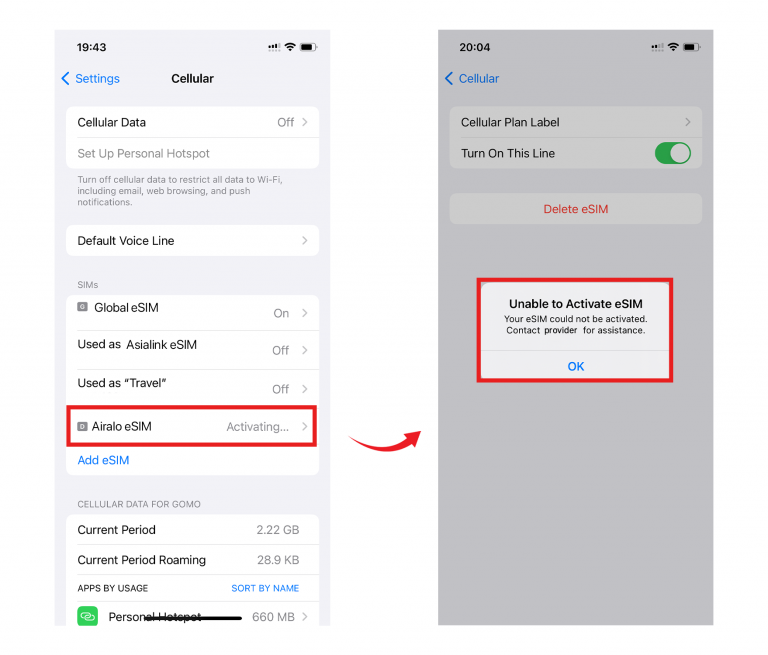
Airalo can also get stuck on activating if there’s no WiFi. You’ll need a stable internet connection to complete your eSIM activation.
What to do if your Airalo eSIM is not working on Android/iOS
Having trouble getting coverage with Airalo on your Android or iOS? There’s a solution for both cases.
Let’s start with Android:
- Make sure your “Data Roaming” option is on
- Update the “Access Point Name” if required through the settings of your device. The APN details are given to users upon receiving their Airalo eSIM.
- If the Airalo eSIM is stuck on activating, ensure you have space to install another one on your mobile
As for iOS users:
- Activate roaming and keep it on while you are at your destination
- If you have the “Activation Failure” message, don’t worry, the eSIM will start working as soon as you arrive at your destination
- iPhone devices support a different number of eSIM profiles than Android. So, check you have space for a new eSIM before adding the Airalo one.
In both cases, you’ll need a stable WiFi connection to complete the process.
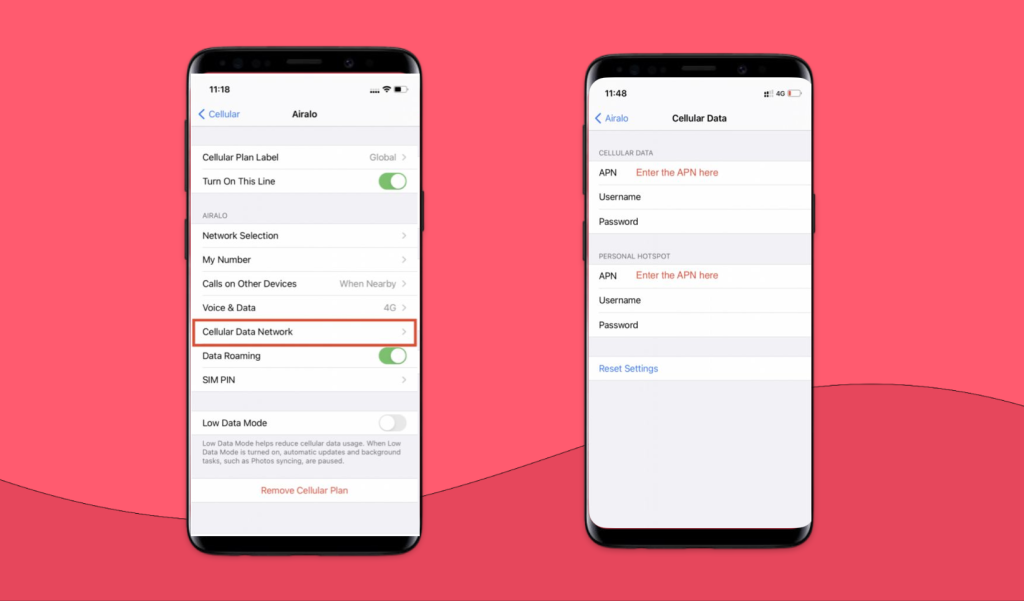
Airalo eSIM still not working? Try Holafly instead
In some cases, your Airalo eSIM card not working may require a little more than an easy fix such as an APN update or turning on your mobile data. It could be due to an unstable internet connection, too many eSIM profiles on your phone, or issues with Airalo itself.
However, activation issues with your eSIM likely leave you wondering if Airalo is even worth using in 2025.
For people who are looking to travel and stay connected, one of the best alternatives in the market is the Holafly eSIM.
Available in more than 200 destinations around the world, the Holafly eSIM has become a go-to alternative for travelers who want a high-quality mobile internet service.
With Holafly’s easy purchase and set-up process, all your eSIM activation troubles are a thing of the past. Simply head on over to the online store, choose your data plan for your destination, and scan a QR code. It’s easy, and you won’t have to spend hours getting your eSIM to work.
Why do so many travelers prefer Holafly over Airalo? We can think of a few reasons:
- Affordable prices
- Faster purchase process
- Global plans available
- Compatibility with more devices
- 24/7 customer service in five different languages
- Customizable day plans with unlimited data
- A mobile app for iOS and Android that helps in the purchase process
Above all, Holafly provides an unlimited data package at affordable prices, which makes it a great option for all types of travelers…
…especially those planning extended stays, moving permanently, leading a digital nomad lifestyle, or traveling frequently.
Holafly’s monthly subscription service, Holafly Connect, is the ideal solution for long-term (30 days or more) internet connection needs.
You can get flexible monthly plans that renew automatically and give you global internet connection. With unlimited data and various plans (25 GB, 10 GB) at very affordable price points, you can save yourself the hassle of contracts and detailed registration processes of physical SIM cards and easily stay online with Holafly Connect.
International eSIM card for travelers
>>Buy an unlimited data eSIM for your next trip << Get 5% OFF. Code: MYESIMNOW5
Let’s face it. You don’t have time to spend troubleshooting issues with your eSIM. The purchase, set up, and data usage should be as convenient as possible, so you can stay connected wherever the world takes you.
Holafly offers plenty of unlimited eSIM data plans for every type of trip—little to large. After making your purchase, activating your eSIM is quick and straightforward.
If you do run into any issues (which we doubt you will) you can contact our 24/7 customer support on Whatsapp or Chat to get them resolved in a flash. Thanks for reading!
































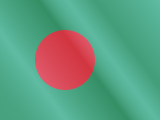





 Pay
Pay  Language
Language  Currency
Currency 


















 No results found
No results found






