BMW Personal eSIM: Everything you need to know
The BMW Personal eSIM allows you to connect your car with your mobile plan and enjoy a long list of connectivity features in your vehicle.
Welcome to the age of connectivity, a time when you can connect your watch, glasses, or car to mobile networks and use them as independent devices for making phone calls or sending messages.
BMW, the iconic German automotive brand, was one of the first to implement eSIM technology into its vehicles, and it has since become an integral part of the BMW experience. Follow along to learn all about the BMW Personal eSIM and what it has to offer.
International eSIM for travel
>>Buy an International eSIM<< Get 5% OFF. Code: MYESIMNOW5



 +1M
+1M
With Holafly, you save +30% compared to roaming fees
Plans that may interest you
What is the BMW Personal eSIM?
Personal eSIM is part of the BMW Connected Drive feature that allows you to use eSIM technology to connect your mobile phone contract to your car. This feature is available in all vehicles with Operating System 8 and the eSIM option.
Much like eSIM phones or watches, the Personal eSIM is made possible thanks to a chip that is into all vehicles in the BMW premium segment since 2016. It allows drivers and their companions to enjoy a whole range of connectivity functions through BMW Connected Drive.
Currently, the feature is available in Australia, Bahrain, France, Germany, Japan, South Korea, Switzerland, and the USA. That said, the list of countries is constantly expanding, so keep an eye out for updates even if it’s not yet available in your country.
Benefits of the Personal eSIM
Sure, connecting your eSIM with your car sounds cool, but what do you actually get out of it? It turns out, you get quite a lot:
- Turns your BMW into a smartphone: By linking your BMW to your mobile phone contract, you can make calls, send messages, and use mobile internet even if you don’t have your phone nearby.
- Improved connectivity: Personal eSIM connects to your car’s external aerial antenna, which improves connectivity
- 5G capability: All BMWs with Personal eSIM are 5G capable, even if your mobile phone isn’t. This ensures the fastest connection whenever you’re on the road.
- WiFi hotspot: You can turn your car into a WiFI hotspot and share data from your mobile plan with all of your passengers.
How to activate the BMW Personal eSIM
Before setting up your BMW Personal eSIM, you must first have an active voice and data plan for the eSIM. Once that’s sorted, follow these steps to activate Personal eSIM on your BMW.
- Login to My BMW App or My BMW Web. You can configure Personal eSIM on either one of these platforms.
- Go to the Services to third parties menu and locate the Personal eSIM option, then tap on Activate the eSIM.
- Select the country and cellular network provider. Enter your phone number (including country code) to activate the eSIM with your cellular network provider.
- Follow your mobile provider instructions. You’ll be sent to your network provider page to confirm your details and add your car as a device that shares your phone number.
- Choose the configuration you want to activate. Sync your BMW ID and click continue. The select settings will be applied immediately.
- Configure your cell phone. You have a choice of whether or not you want to link your primary phone with the Personal eSIM. If you do, your contacts and eSIM settings will be synchronized with your car for an even more convenient user experience.
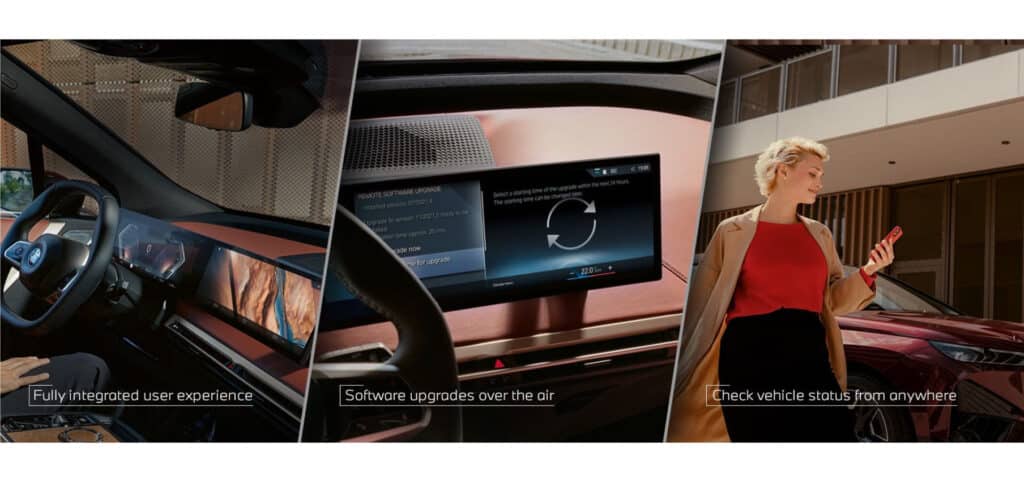
How to get an eSIM for BMW
To make things clear, BMW’s Personal eSIM is the ability to use an eSIM with the car, not the mobile phone plan itself. If you’re buying a new car, the feature is an optional extra for most models. And if you’re in the market for a used one and need this feature, make sure the option is there.
All vehicles with Personal eSIM can be set up with any eSIM plan as long as you’re in one of the supported countries. If you want to make phone calls and send messages as well as have an internet connection in your car, you’ll need to get an eSIM from a local carrier.
If you only need a data connection, you can get a global eSIM and enjoy live traffic data and a vehicle WiFi hotspot.
For example, you can link your T-Mobile account to your BMW and either share your personal number with the car, or get a separate phone number from the carrier. For a data-only connection, you can get any plan from Holafly and enjoy having internet in your BMW within minutes without having to physically visit any carrier.
Additional perks of BMW Connected Drive
The Personal eSIM is just one of many perks of BMWs with Connected drive. From real-time traffic information to helping you find your car in a packed parking lot, let’s take a closer look at what the BMW Connected Drive has to offer.

Remote services
Through the BMW Connected Drive App, available on the App Store and Google Play, you can control your vehicle remotely. For example, you can find your vehicle in a large parking area, check if the vehicle is locked, or if the windows are closed.
Personal assistance
The vehicle’s personal assistant answers common questions on a trip. For example, finding a restaurant, an address, or a parking area. You can set up your own activation word for the assistant to be able to ask questions without ever having to lift your hands off the steering wheel.
Real-time traffic information
With this function, the real-time traffic information feature will help you plan a smooth trip. The system is able to anticipate traffic jams on the road and propose alternative routes, so you can reach your destination faster.
Smart emergency calls
A traffic accident can occur at any time, and BMW has a range of devices that provide the highest possible security in case of an emergency. This includes an automatic system for emergency calls that automatically finds help in the shortest possible time in case you can’t make that call yourself.
Remote BMW Software Update
Vehicles with BMW 7 and 8 operating systems support remote software updates. You can download it directly from the My BMW App or use the Personal eSIM to download it directly from the dashboard of the vehicle.
BMW Personal eSIM — the future of connected vehicles
The BMW Personal eSIM essentially turns your car into a driving smartphone, giving you a more convenient way to use navigation, make calls, send messages, or even share WiFi with your passengers.
Unlike simply using Apple Carplay or Android Auto, the Personal eSIM doesn’t require you to have your phone in the vehicle to work. Once you set it up, it functions without the need for any additional devices.
Don’t miss out on the future of connection. Set up an eSIM on your BMW and enjoy a whole heap of exciting features.
FAQs about the BMW Personal eSIM
The BMW Personal eSIM is an optional feature that has been available with BMW premium vehicles since 2016. It allows you to connect your mobile phone contract to your vehicle and enjoy having internet, making calls, or sending messages with your car, even if you don’t have your phone nearby.
The eSIM is up and running once you set up a voice and data plan for the vehicle. You can do that in the My BMW App or by subscribing to the cellular carrier directly. Then, follow the configuration steps on the cellphone and in the vehicle to complete the setup.
Vodafone, AT&T, Telekom, T-Mobile, and Swisscom are examples of providers worldwide that already have plans compatible with the BMW Personal eSIM. More countries and available providers are constantly added. Make sure to check out the BMW website for the latest information.
































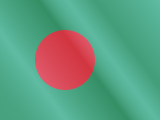





 Pay
Pay  Language
Language  Currency
Currency 


















 No results found
No results found





