¿Puedo usar Whatsapp con una eSIM?
¡Claro que sí! Puedes usar WhatsApp con una eSIM para mantenerte conectado en cualquier lugar del mundo. Ya sea que envíes mensajes, hagas llamadas o compartas fotos y videos, WhatsApp funcionará mientras tengas acceso a internet. En este artículo, te contamos los beneficios de usar WhatsApp con una eSIM, algunos consejos útiles y además te compartiremos algunos consejos útiles para optimizar su uso.
Beneficios de Usar WhatsApp con una eSIM
Puedes usar WhatsApp con tu eSIM de Holafly y mantenerte conectado mientras viajas sin preocuparte por los altos costos de roaming. Aquí te presentamos algunos beneficios clave:
- Puedes hacer llamadas internacionales y enviar mensajes sin cargos adicionales, ya que funciona a través de datos móviles.
- Mantén el mismo número principal de WhatsApp, sin importar en qué parte del mundo te encuentres. No es necesario añadir un número local.
- Con una eSIM, puedes usar WhatsApp sin necesidad de una SIM física. Solo necesitas conexión a datos móviles o Wi-Fi para seguir conectado.

Para tener en cuenta:
- Asegúrate de que WhatsApp esté configurado para usar datos móviles en tu teléfono. Si no está configurado para eso, no funcionará ni con una eSIM.
- Para hacer o recibir llamadas o incluso enviar y recibir mensajes por WhatsApp, la otra persona debe tener la app instalada y estar conectada a internet.
- Para evitar cargos por roaming de tu operador principal, apaga la SIM principal mientras usas tu eSIM de Holafly.
- Si viajas a países como China, es posible que WhatsApp esté bloqueado debido a restricciones locales de internet, incluso si usas una VPN.
Consejos y Soluciones Prácticas
Si no puedes usar WhatsApp con tu eSIM, sigue estos pasos para asegurarte de que la app esté configurada para usar datos móviles en tu iPhone o Android:
Para usar WhatsApp con datos móviles en iPhone:
- Ve a Ajustes o Configuración > Toca en Datos Móviles o Red Celular > Desliza hacia abajo hasta que encuentres la app de WhatsApp > Revisa si el interruptor de Whatsapp está activado (en color verde); de lo contrario, actívalo.

Para usar WhatsApp con datos móviles en Android:
- Ve a Ajustes > Selecciona Conexiones > Toca en Uso de Datos > Luego en Redes permitidas para aplicaciones > Desliza hacia abajo hasta que encuentres la app de WhatsApp > Toca en la APP de WhatsApp > Revisa que la opción Datos móviles o Wi- Fi esté seleccionada.












































 Pagar
Pagar  Idioma
Idioma  Divisa
Divisa 


















 No se encontraron resultados
No se encontraron resultados






