How Long Does It Take for an eSIM QR Code to Arrive?
When you purchase an eSIM from Holafly, the QR code is sent to your purchase email immediately after the transaction is approved. Be sure to check your inbox and spam folder in case it lands there. Here’s what you need to know about receiving your QR code and getting your eSIM setup quickly.
How Long Does it Take to Set up eSIM?
Setting up your eSIM is quick; it usually takes 3 to 5 minutes! You can install your eSIM before you travel, but remember to activate it once you reach your destination. For the best results, connect to a strong Wi-Fi network and avoid public ones like those in airports or parks.
How Long Does it Take to Activate eSIM?
Activating roaming data and connecting your eSIM to the network typically takes around 2 minutes. Once you've enabled roaming, it should connect to the network almost immediately. If it doesn't, ensure you're in an area with strong signal coverage.
To Keep in mind
Banks may debit your account immediately but can delay the actual transfer, which might slow down your order. Once the payment clears, we’ll send your eSIM right away.
Troubleshooting tips
If you haven’t received your Holafly QR code via email, don’t worry! You can get your eSIM from the Holafly Center just following these steps:
- Navigate to Holalfy.com > Tap on the Menu list icon> Choose Login > Enter your purchase email and the Verification code > Once you’re in your account > Select the option Install and activate of the eSIM you need to view the installation codes > You'll find the QR code and Manual codes there, and you can choose your favorite installation method.

































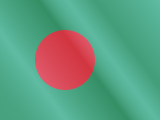





 Pay
Pay  Language
Language  Currency
Currency 


















 No results found
No results found






