How to Know if a Laptop is eSIM Compatible?
To find out if your laptop is eSIM compatible, check if it's from popular brands like Acer, Asus, Dell, HP, Lenovo, Microsoft, or Panasonic, as many of their laptops models support eSIM technology. In this article, we’ll provide essential information about eSIM laptops and guide you on how to check if your laptop is compatible with eSIM.
To Know if your Laptop is eSIM Compatible:
- Click on the Internet Access icon > Go to More Cellular Settings > This will take you to ‘Network & Internet > Cellular’; if you have the option to activate an eSIM, your laptop is compatible with a Holafly eSIM.
Keep in Mind
Apple has always been at the forefront of technological innovation, which is why most of its iPhones, iPads, and Apple Watches now support eSIM. However, MacBooks are still not compatible. We recommend keeping an eye on news and updates regarding eSIM compatibility for Apple devices!
Troubleshooting Tips:
What to Do If Your Laptop Isn’t Compatible with eSIM?
- You can use your eSIM on another compatible device, like a smartphone, tablet, or smartwatch that supports eSIM.
- You can save the eSIM for your next trip since it doesn’t expire.
- Another option is to gift it to a friend or family member who has a compatible device. The eSIM can be used by anyone, no matter who purchased it!
































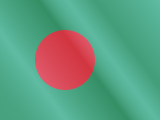





 Pay
Pay  Language
Language  Currency
Currency 


















 No results found
No results found





