Is My Phone eSIM Compatible?
Discover how eSIM is transforming connectivity and why it's perfect for travelers seeking hassle-free solutions. In this guide, you’ll learn how to check if your phone is eSIM compatible using simple methods like dialing the *#06# code or reviewing device settings. Discover top brands such as iPhone, Samsung, Huawei, Xiaomi, Motorola, and Google Pixel that support this technology, and find out what to do if your phone isn’t compatible.
How Do You Know If Your Phone is eSIM compatible?
You can easily check if your phone is eSIM-compatible directly from the device. There are two simple methods: reviewing the phone's settings or dialing *#06#. These steps work for most devices, allowing you to quickly confirm eSIM compatibility.
1. How to check if my phone is eSIM compatible by dialing *#06# Code?
Dialing the *#06# code is a simple, universal method to check if your phone supports eSIM. When you dial this code, it will show your device’s EID number. If the EID is displayed, your phone is eSIM compatible.

2. eSIM compatibility check in your mobile settings
Your phone can tell you if it is eSIM compatible through its settings. Although the steps may vary depending on the brand and model, most devices will indicate whether they support eSIM. Below, we explain how to check it on both iOS and Android devices.
To check if an iPhone is eSIM compatible:
- Go to Settings > Tap on Cellular or Mobile Data > If the “Add eSIM” option is available, your iOS device does support eSIMs.

To check if an android device is eSIM compatible:
- Go to Settings > Choose Connections > Select SIM Manager > If the “Add eSIM” option is available, your phone is compatible.

3. Check the updated list of eSIM compatible phones
To double-check if your phone is eSIM compatible, you can consult the updated list on Holafly's website. Follow these simple steps:
- Go to Holafly.com > Scroll to the "How does Holafly’s eSIM work?" section > Tap the "Check Compatibility" link > Select the Device Brand you have > Choose "Mobile" > Here you can check the list of compatible phones for that brand.

To Keep in Mind
- The country of manufacture may affect eSIM compatibility. Make sure to check this information.
- Some carriers lock devices, preventing you from using services from other carriers. Verify with your carrier if your device is unlocked.
Troubleshooting Tips
What to do if your device isn’t compatible with eSIM and you bought a Holafly eSIM?
- You can use your Holafly eSIM on another compatible device.
- Save your eSIM for your next trip, as they don’t have an expiration date.
- Give it to a friend or family member who has a compatible device.
































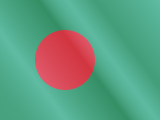





 Pay
Pay  Language
Language  Currency
Currency 


















 No results found
No results found






