How to Edit APN Settings on iPhone and Samsung?
The Access Point Name (APN) acts as a bridge, connecting your mobile device to the internet through your carrier's network. Holafly eSIMs come with preconfigured APN settings for iPhone and Samsung devices, so in most cases, no adjustments are needed. However, there are scenarios where manual changes may improve your connection on iOS and Android devices. In this guide, we’ll show you how to change and update APN settings, ensuring a seamless connection. Keep reading to learn more!
Steps to Set up APN Settings on iPhone and Samsung Devices
If you need to change your APN settings for your Holafly eSIM, the correct APN is "Global." We’ll walk you through the steps to easily view and adjust your APN on both iPhone and Samsung devices, making sure you stay connected.
To edit APN settings on iPhone:
- Go to Settings > Cellular or Mobile Data > Select your Holafly eSIM > Tap on Cellular Data Network or Mobile Data Network > Complete only the fields where it says APN (Access Point Name) > Type Global > Save the settings and make sure mobile data is turned on.

To edit APN settings on Samsung:
- Go to Settings > Go to Connections > Tap Mobile networks > Select Access Point Names or APN.

- Check if there is an APN with the word 'Global' and select it, if it doesn't appear, you need to create it > To create it, press the Add (+) icon > In the Name option, type Holafly to recognize it > Then, in APN, enter the word 'Global' > Tap on the Menu icon (three dots) in the top-right corner > Select Save > Once the changes are saved, select the newly created APN (Global).

Troubleshooting Tips
If you're unable to connect or have entered an incorrect APN, resetting your network settings will restore defaults and fix errors. Below are the steps to reset network settings on iPhone and Samsung devices. Please note that resetting networks on iPhones will erase all saved Wi-Fi passwords.
To Reset Network Settings on iPhone:
- Go to Settings > Tap on General > Scroll down > Select Transfer or Reset iPhone > Then on Reset > Choose Reset Network Settings and confirm your selection with the Reset Network Settings option.

To Reset Network Settings on Samsung:
- Go to Settings > Tap on Connection > Select General Management > Then on Reset > Choose Reset mobile network settings (If you're prompted to enter a PIN, enter the code you use to unlock the screen and tap Next) > Confirm your selection with the Reset settings option.

If your Android is from another brand, such as Xiaomi, Huawei, Motorola, Vivo, Pixel, Nokia, Sony, One Plus, Oppo or Honor you can check out our specific guides for each model to easily configure the APN settings on Android.
































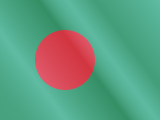





 Pay
Pay  Language
Language  Currency
Currency 


















 No results found
No results found






