How to Install and Activate an eSIM on The Huawei?
Installing and activating your Holafly eSIM on a Huawei device is a simple process! All you need is a Huawei eSIM-compatible device, like the Huawei P40, Huawei Mate 40 Pro, or Huawei Pura 70 Pro. In this article, we'll walk you through the installation process and show you how to activate your eSIM effortlessly. Let's get started!
Before you start, keep these tips in mind:
How to install an eSIM on Huawei
If you are ready to install your eSIM with QR code or manual codes on your Huawei phone, follow these steps:
To install your eSIM on your Huawei via QR code:
- Go to Settings > Select Mobile Networks > Tap on SIM Management > Select Add eSIM > Enable the eSIM option > Press the Add eSIM button in the bottom left corner of the screen > Scan the QR code > Tap on Add eSIM (Don't close this window, or the installation will stop).

To install your eSIM manually with the SM-DP + address:
- Go to Settings > Select Mobile Networks > Tap on SIM Management > Select Add eSIM > Enable the eSIM option > Press the Add eSIM button in the bottom left corner of the screen > Tap on Enter Manually > Copy and paste the complete codes for iOS devices, regardless of whether your phone is Huawei (including SM-DP+ and the activation code) that were sent to your email. This is not a link, but a code that must be entered in the designated space > NEXT > Tap on Add eSIM (Don't close this window, or the installation will stop).

How to Activate a Holafly eSIM on Huawei
To activate your eSIM data on your Huawei phone, you only need to activate roaming or data roaming. Remember that this step should only be done once you have arrived at your destination. If you are already there, follow these steps:
- Go to Settings > Select Mobile Networks > Tap on SIM Management > Set up your Holafly eSIM as Default mobile data > Deactivate your Personal SIM > Tap on your Holafly eSIM > Check that the eSIM option is select it > Select your Holafly eSIM.

- Tap on Enable to turn on the eSIM > Go back three times until you reach the Mobile Networks menu > Choose Mobile Data > Enable the Mobile Data and Data Roaming switches.

And that's it! Now you'll have your data plan active and can enjoy an excellent connection on your trip.
Troubleshooting Tips
If your phone fails to connect to the network after enabling data roaming, try manually selecting the network. To do this, follow these steps:
- Go to Settings > Select Mobile Networks > Tap Mobile data > Scroll down and select Carrier > Turn off the Automatic switch > Tap on OK to confirm the selection > Wait for the available networks to load > Try one by one the operators that you see on your screen. If the connection doesn’t work with the operator you switched to, try the other operators listed > Choose the one that gives you the best signal and connection > Try browsing again.
































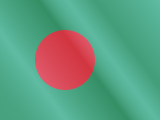





 Pay
Pay  Language
Language  Currency
Currency 


















 No results found
No results found





