Can I Use Two eSIMs at the Same Time?
Yes, you can easily use two eSIMs simultaneously if your device supports dual eSIM, such as the iPhone 13 and newer models. In contrast, while Android devices that support eSIM can store multiple eSIM profiles, only one can be active at a time. Keep in mind that specifications may vary by model.
Benefits of Having Multiple eSIMs Activated
Discover the advantages of using the dual eSIM feature:
- Switch between eSIM profiles effortlessly on your dual SIM iPhone —enjoy flexible connectivity!
- Call and text on your personal eSIM, plus unlimited data with your Holafly eSIM—get the best of both!
- Keep personal and business life separate for hassle-free communication!
- Travel worry-free with multiple eSIMs and stay connected wherever you go!
See which phones support eSIM—check the list now!
To Keep In Mind
- Confirm how many eSIMs your device can support before setting up.
- Turn off 'Allow Cellular Data Switching' to activate two eSIMs—one for calls, one for data.
- Only one eSIM can handle mobile data at a time.
- Your device must be unlocked to use eSIMs from different carriers simultaneously.
Troubleshooting Tips
To properly set up your Holafly eSIM for data and your personal eSIM for calls, follow these steps.
To Set Up Your iPhone Dual eSIM Function:
- Go to Settings > Tap on Cellular or Mobile Data > Ensure both your personal eSIM and Holafly eSIM are active > Select Default Voice Line > Choose your Personal line > Return to Cellular or Mobile Data > Tap on Cellular Data and select your Holafly eSIM > Locate the Cellular Data Switching option and toggle it off.
Disable "Data Switch" or "Cellular Data Switching" to use your personal eSIM for calls and your Holafly eSIM for Unlimited Data.

To Set Up Your Android Dual SIM Function:
Android devices can't use two eSIMs simultaneously, but you can combine one eSIM with a physical SIM. Follow these steps to use your Holafly eSIM for data while keeping your personal SIM for calls and texts.
- Go to Settings > Tap Connections > Select SIM Manager > Ensure both your personal SIM and eSIM are active > Choose Calls and confirm your personal SIM is selected > Then tap on Mobile Data and select your Holafly eSIM > Scroll down and toggle off the Data Switching option.
Disable Data Switching to use your SIM for calls and your Holafly eSIM for Unlimited Data.

If you still have doubts, here’s a video to show you how to use a SIM and eSIM at the same time on your Android!
































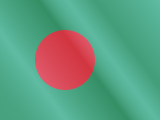





 Pay
Pay  Language
Language  Currency
Currency 


















 No results found
No results found





