How to Delete an eSIM?
If you’re wondering how to delete an eSIM, you’re in the right place! Whether you’ve used up your data plan, switching carriers, or simply no longer need it, removing an eSIM is easy. In this article, we’ll guide you through the steps to delete your eSIM on both iPhone and Android devices. Let’s get started!
To Keep in Mind
- You can delete your eSIM when you have consumed all your data.
- Avoid deleting your eSIM if you're experiencing setup issues, as this might cause permanent damage.
How to Delete an eSIM from iPhone?
To delete the eSIM from iPhone, follow these steps:
- Go to Settings > Cellular or Mobile Data> Select the eSIM to delete > Scroll to the bottom > Tap on Delete eSIM.

How to Delete an eSIM on Android?
To delete the eSIM from Android, follow these steps:
- Go to Settings > Connections > SIM Manager > Tap on the eSIM you want to remove > Tap on Remove.

Troubleshooting Tip
If you accidentally delete your eSIM, it may not be possible to reinstall it; however, in certain cases, you can try to install it again with the manual codes.
To Install Manually your eSIM on iPhone
Check out this video to see how to install your eSIM manually!
To Install Manually your eSIM on Android
Watch this video to learn how to install your eSIM manually on an Android!
































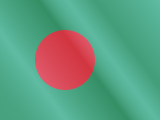





 Pay
Pay  Language
Language  Currency
Currency 


















 No results found
No results found





