Can I Use an eSIM and a Physical SIM at The Same Time?
As a traveler, you might wonder if you can use eSIM and physical SIM at the same time. The answer is yes! You can use both on an eSIM-compatible, unlocked device with Dual SIM support. While you can make calls with both, only one can use data at a time. This guide shows you how to easily switch between your eSIM and SIM while traveling.
How to Switch Between eSIM and SIM?
Switching between eSIM and SIM card is easy and can enhance your mobile experience while traveling. To effectively set up your Holafly eSIM for data and your physical SIM for calls, follow these simple steps.
For iOS Devices:
- Go to Settings > Cellular or Mobile Data > Ensure both your personal SIM and eSIM are active > Select Default Voice Line > Choose your Personal line > Return to Cellular or Mobile Data > Tap on Cellular Data and select your Holafly eSIM > Locate the Cellular Data Switching option and toggle it off.

For Android Devices:
- Go to Settings > Go to Connections > Select SIM Manager > Ensure both your personal SIM and eSIM are active > Go to Calls and confirm your personal SIM is selected > Choose Mobile Data and select your Holafly eSIM > Scroll down and toggle off the Data Switching option.

Turn Off Data Switch
To use both eSIM and physical SIM at the same time, ensure that the "Data Switching" or "Cellular Data Switching" feature is turned off. This option prevents automatic switching between the SIMs based on signal strength.
To Keep in Mind:
- Holafly does not support SMS or calls, but it provides data for messaging and calling apps like WhatsApp and Messenger.
- For traditional phone calls or text messages, configure your original SIM. Your carrier may charge you for using this feature abroad.
- If your physical SIM is active for data, it might cause issues with your Holafly eSIM’s data connection.
- You can use two eSIMs simultaneously only if you have an iPhone 13 or later, which supports two active eSIMs.
































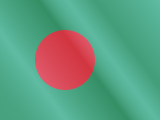





 Pay
Pay  Language
Language  Currency
Currency 


















 No results found
No results found






