When Does My eSIM Activate, and When Does It Start?
Your data plan starts as soon as you activate the roaming data of your Holafly eSIM at your travel destination. Remember, installation and activation are different! So, when to activate your eSIM? You can install it before travel, but it’s best to activate it once you arrive at your destination. Let’s dive into the details.
To keep in mind
If you’re using an iPhone or iPad, note that iOS 16.4 and newer might combine installation and activation. So, wait to install it until you’re ready to activate your data plan to avoid automatic activation.
Troubleshooting Tips
How to Know If My Data Plan is Active
You can log in to your Holafly account through the app or the web portal to see detailed information about all your eSIMs and their current status. To check if your data plan is active, follow these steps:
- Go to the Holafly App > My eSIMs > Select the eSIM on which you need to check the information > Tap on View Details and here you will be able to see the day your eSIM started, the days consumed, and the expiration date.

If your eSIM has already been activated and you haven't arrived at your destination, don't worry. Simply turn off the data roaming of your Holafly eSIM on your phone to make sure everything is in order.
In case you haven't downloaded the app, you can access this information on the Holafly Center by following these steps:
- Go to Holalfy.com > Tap on the Menu list icon> Choose Login> Enter your purchase email and the Verification code > Select View Details of the eSIM you purchased and here you will be able to see the day your eSIM started, the days consumed, and the expiration date.
































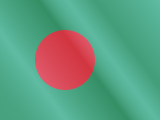





 Pay
Pay  Language
Language  Currency
Currency 


















 No results found
No results found






