How to activate an eSIM on a Huawei Watch
If you already have a Huawei Watch compatible with eSIM, in this guide, we show you step by step how to activate an eSIM on your Huawei Watch 2.
There are two versions of this Huawei smartwatch. The first one with nanoSIM, and the second one with eSIM. In this guide, we will show you how to activate an eSIM on your Huawei Watch 2.
If you also have a Huawei cell phone, check out how to activate an eSIM on a Huawei P40.



 +1M
+1M
With Holafly, you save +30% compared to roaming fees
Plans that may interest you
Activating an eSIM on Huawei Watch via QR code
Huawei has its own app to install an eSIM.
It helps if you had the Wear OS and Huawei Wear apps installed on your smartphone to perform the setup.
Time needed: 12 minutes
Here we’ll show you how to activate an eSIM on a Huawei Watch 2 using a QR code.
- Connect the phone to the watch via Wear OS
You must turn on Bluetooth on your cell phone. In the Wear OS app, go to Configure. Turn on your Huawei Watch 2 and follow the steps until the name of the watch and a similar code appears on both the smartwatch and the phone; now press Pair for Pairing.

- In the Huawei Wear app
Go to Device management > eSIM service > Activate

- Scan the QR code
The camera on your cell phone will turn on for you to scan the code provided by the operator.

- Download and installation
The download will be performed automatically, and the eSIM will be activated.

What you need to know
- It is only possible to pair your smartwatch with one phone at a time. If you want to add a new phone, you need to remove the first one.
- If your watch prompts you to download Android Wear, it is the former name of the Wear OS app.
- While it is possible to connect the Huawei Watch 2 with a compatible Apple device, the features will be reduced for marketing purposes.
- Wear OS is compatible with Android devices from version 6.0 and iOS 10.0 or higher (from iPhone 5).
You are interested in knowing how to activate your eSIM on Apple Watch
Frequently asked questions about the eSIM on the Huawei Watch
No. The Huawei Watch GT, GT 2, and GT 2e do not have eSIM support.
No. Most Huawei Watch smartwatches do not have eSIM support and work only via Bluetooth.
No. They must be compatible to pair them. You can use the Google Wear Check tool to verify if your phone is compatible.



































 Language
Language  Currency
Currency 


















 No results found
No results found











