How to top up your Holafly eSIM
Easily extend your data plan with Holafly top up. Learn how to add days to your eSIM through app or website.
Are you planning to extend your trip, or did you accidentally purchase fewer days than you needed? Holafly’s top up feature makes it easy to add extra days to your current eSIM plan to stay connected without interruptions. Whether you decide to stay longer or have an unexpected delay, this guide will walk you through how to top up your Holafly eSIM quickly and effortlessly using our app or website.
Extending your trip to explore more countries? Get a new eSIM in minutes!
>>Buy an International eSIM for travel<< Get 5% OFF. Code: MYESIMNOW5
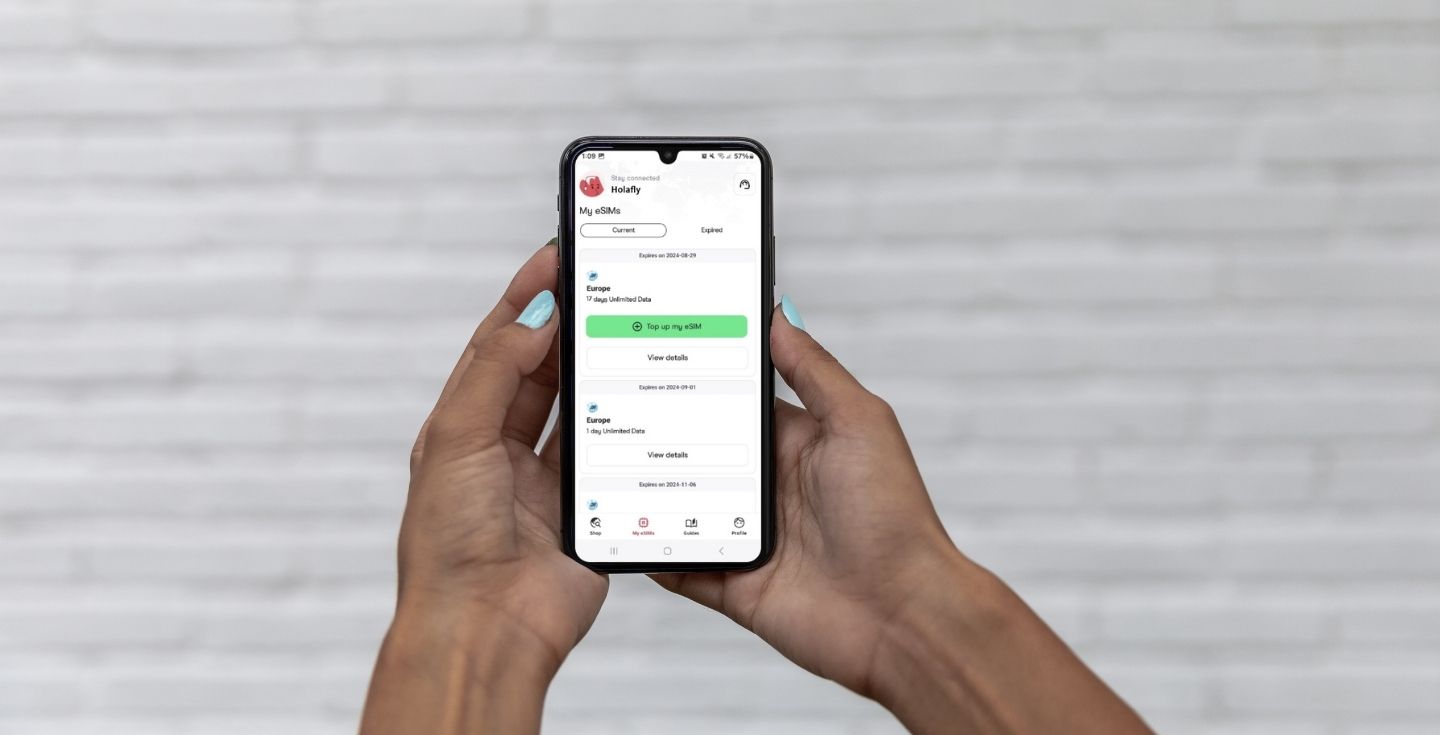
What does Holafly top up mean?
Holafly top up refers to days, not data. Every Holafly eSIM includes unlimited data. This means you’ll never need to buy more data, as it can’t run out.
So, when topping up your unlimited-data Holafly eSIM, you are simply increasing the duration of your current eSIM plan.
How to top up Holafly eSIM
Topping up your Holafly eSIM is just as easy as buying a new one, especially if you have the Holafly app. You can also easily top up your eSIM from the website.
Here’s a step-by-step guide for each method:
Holafly eSIM top up: Using the app
Find the Holafly app on your smartphone and make sure you are logged in.
- Open the Holafly Center through the app.
- Go to My eSIMs and choose the eSIM you want to extend.
- Choose Top up My eSIM.
- Select the number of days you want to add and tap Buy Package.
Confirm your order and complete the payment. Once your purchase is complete, you will receive a confirmation email.
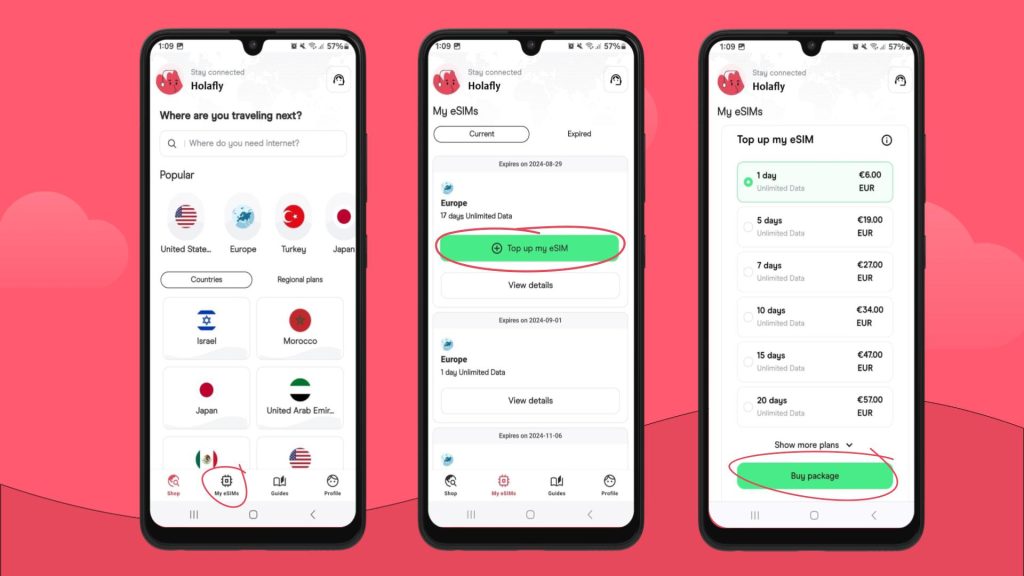
Holafly eSIM top up: Using the website
Before topping up your eSIM, you must log into your account. Go to esim.holafly.com first and log in using the same email you used when purchasing your initial plan. Once logged in, follow these steps:
- Open the Menu and select Top up my eSIM.
- Choose the number of additional days you need.
- Confirm your order and proceed to payment.
You’ll receive a confirmation email to verify your successful Holafly top up.
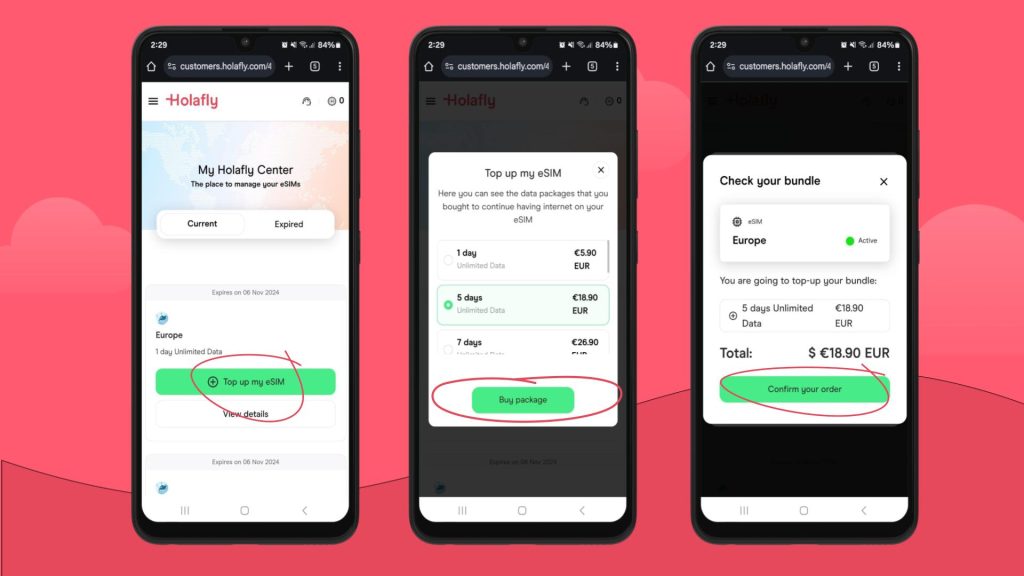
Important things to know about Holafly top up
Before you top up your Holafly eSIM, here are a few key points to keep in mind:
- Top up time is essential: You can only top up before your eSIM expires. If it has already expired, you’ll need to purchase a new eSIM.
- Destination matters: You can only extend data for the same destination as the original eSIM. For example, if you are using Holafly eSIM for Europe, the top-up must also apply to Europe.
- Automatic activation: The extra days you added to your plan will automatically activate when your initial plan expires, so you don’t have to worry about connectivity interruptions.
- Troubleshooting tip: If your top up doesn’t activate, try to restart your phone or turn the airplane mode on and off. This helps refresh the connection if there’s a delay.
Holafly Connect: No more top-ups
If you are staying for a longer period of time, you can eliminate the need for top-ups by subscribing to a monthly, postpaid, eSIM plan that renews automatically. Holafly Connect offers global coverage, so this is the best option even if you are country-hopping. Whether you’re a digital nomad, remote worker, or long-term traveler, you’ll always have a reliable internet connection—no contracts, no local address, and no interruptions.
- Unlimited data: Ideal for those who need non-stop connectivity.
- 25 GB: Perfect for video calls, work tools, and seamless browsing.
- 10 GB: A great option for essential internet use on extended stays.
Get started in seconds—just visit the Holafly Connect page, pick your plan, and enjoy worry-free internet without ever needing a top-up!
FAQs about the Holafly eSIM top-up feature
Yes, you can reload your Holafly eSIM by adding more days to your existing plan. This is done by extending the validity period of your eSIM rather than adding more data to an already unlimited plan.
For Holafly’s unlimited data eSIMs, a top up does not add more data but rather extends the plan’s duration. If you need more data, simply top up by adding more days to your current plan.
To add more days, log in to your Holafly account via the app or website, select the eSIM you want to extend, and choose the top up or add days option. Follow the prompts to select your desired duration and complete payment.
Yes, most eSIMs allow for a top up, though different providers may have different instructions on how to do it. Topping up an eSIM typically means extending the duration of an existing plan or adding more data, depending on the provider’s options. Check your provider’s app or website to learn how to top up your eSIM.
































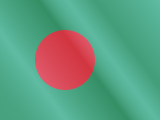





 Pay
Pay  Language
Language  Currency
Currency 


















 No results found
No results found




