Travel in Europe with iPhone: Configuration guide and tips
Discover in this guide how to set up and tips for traveling to Europe with iPhone, for first-time travelers and experienced travelers alike!
Europe is one of the most visited continents by tourists from the United States and Australia, receiving a total of about 40 million people a year. If you are planning to travel to the old continent, you must be wondering if you can use your iPhone once you are there. So, whether you’re a first-time traveler or a seasoned pro, read on for everything you need to know about traveling in Europe with your iPhone!
In addition to knowing how to set up your iPhone, you should consider what alternatives to use to get internet in Europe and avoid paying a fortune when you return home. We will tell you how to confirm that your phone will work, how to set it up, options for internet connection, and what other phones you can use in Europe.

How to find out if my iPhone will work in Europe

The good news is that, in most cases, we can use our iPhones in Europe. To confirm this, one of the first things we need to know is whether we have a locked or unlocked iPhone model with a local carrier.
When we buy a phone directly from Apple, it is considered that it is unlocked and will have no restrictions. On the other hand, if we buy our iPhone through a carrier such as AT&T or Verizon, it will be locked, and we may have conditions to use it in Europe.
In either case, you can get internet, make calls, and be communicated on the continent. However, the way to do so will depend on the status of your iPhone. We will explain what options you have in each of the situations.
Travel to Europe with AT&T, T-Mobile, or Verizon iPhone
If you are a customer of one of these carriers, you can check if your phone is locked by going to Settings > General > About and looking for the SIM Lock status. If it is locked, you must call the operator to unlock it or purchase international data for Europe. This would apply to other carriers in the same way.
These international data plans work as a roaming service abroad. You can call, surf and send SMS in Europe, but we know that it’s expensive. You can end up paying a lot for the service. On the other hand, if you decide to unlock your phone, you can use other, more efficient alternatives. We will talk about them in another section.
As a last option, you could travel to Europe with an iPhone without a data plan, turning off roaming services and automatic updates. However, this would imply that you use your phone only when you have access to public WiFi networks, which, of course, is impractical and puts your personal information at risk.
Trip to Europe with Unlock iPhone
This is the path that offers you the most alternatives. With an unlocked iPhone, you can use an international SIM card, an eSIM, or any other means to remain connected to the internet. It is recommended that if you have not purchased your phone, try to get one that is in this state. If you already have your iPhone, confirm that it is unlocked, and if it is not, contact your carrier to get it unlocked.
To travel to Europe with an unlocked iPhone, you only need to purchase an international data service with a remote provider. It is less recommended using your local carrier. Once you get the service, you must activate it when you have arrived at your destination, do not do so before because you may incur in additional costs.
If you are unsure which service to buy to stay connected abroad, in the following section, you will find the options, the plans offered, and how to set up your iPhone before arriving in Europe.
How to get internet on an iPhone while traveling to Europe?
In the last few years, the options to get internet in Europe as a foreigner have increased. You may have heard of iPhone eSIM before if you are a regular user. They are one of the newest and best options. Thanks to international providers selling services for tourists, you can count on these virtual SIM cards and their physical analogs. Both alternatives keep you connected and in contact during your trip.
For you to compare and choose the option for you, we will talk in more detail about these options.
Virtual SIM card for iPhone in Europe
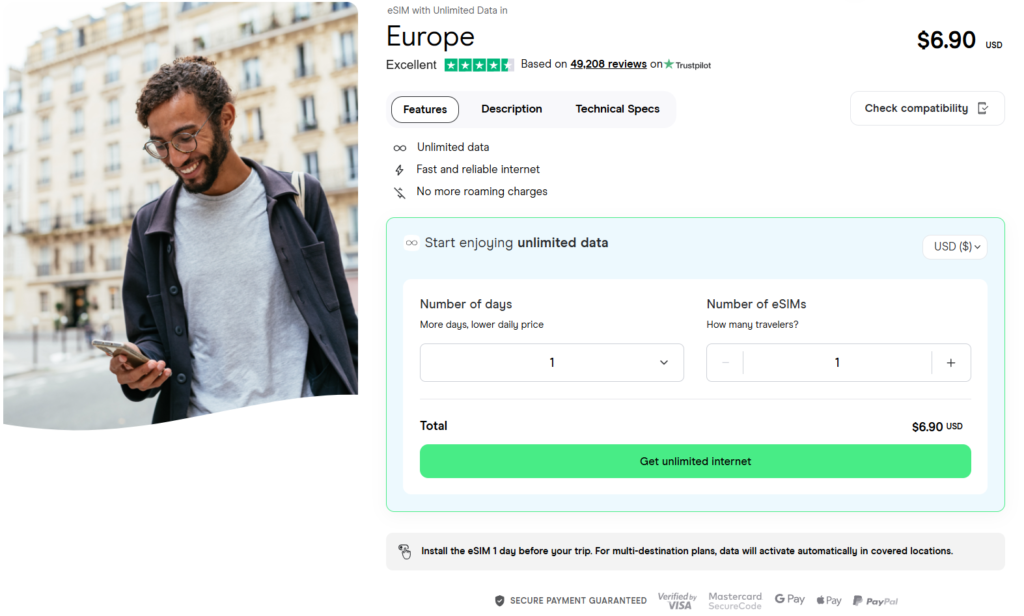
This is the easiest, safest, and fastest option. With eSIM Europe for travel, you can surf and share data from your iPhone all over the continent. Holafly is one of the recommended providers, which has unlimited data packages included. It’s also one of the go-to options when it comes to eSIM for USA as well.
The process to get them is through their online store, search for Europe as a destination, and you will be able to see the available plans. The eSIM will arrive instantly after your purchase so that you can get it before or during your trip. It installs in minutes. These eSIMs include benefits such as:
- Unlimited data plans from one to 90 days
- Opportunity to share data up to 1 GB daily
- Coverage 4G/LTE/5G in 40 destinations in Europe
- App to manage and buy eSIM
- In iOS 17.4 or higher, you can use the automatic installation function from the App
- Customer service 24/7 every day
- Website and customer service in multiple languages
- Connect as soon as you arrive
- Get a global Virtual SIM anywhere, anytime
International SIM card for iPhone in Europe
Secondly, there are traditional physical SIM cards, which can also be found through online stores. The difference, in this case, is that you must have the SIM in your hand and you depend on international shipping for this. It is advisable to buy it before your trip to have it once you arrive. Otherwise, you could end up without internet at your destination for a while until you receive the SIM card.
You can also consider buying a local SIM card once you arrive at your destination. However, if you are going to travel to more than one country in Europe, you must buy a new one every time you cross a border. Considering this, it is advisable to resort to an eSIM whenever available.
How to configure your iPhone for international travel?
Everything we have mentioned so far is what you need to set up your iPhone for international travel. However, to get an overview, here is a step-by-step of everything you need to remember.
1. Check if your iPhone is unlocked.
- Go to Settings > General > About.
- Look for the SIM Lock status.
- If the status is Unlocked, you can proceed to the next step.
- If the status is Locked, you must contact your carrier to unlock your iPhone or purchase a data plan for Europe.
2. Choose a SIM card for the country you’re visiting
- Virtual SIM card: These cards are typically more affordable than traditional SIM cards, like Holafly’s eSIM for Europe.
- Local SIM card: You can purchase a local SIM card at the airport or in person at a store in the country you’re visiting.
- International roaming: Your carrier may offer international roaming, but it can be expensive.
3. Activate your SIM card
- The activation process will vary depending on the type of SIM card you’ve purchased.
4. Turn off cellular data on your current carrier’s plan
- Once you’ve activated your new eSIM, you must turn off cellular data on your current carrier’s plan. This will help you avoid incurring any roaming charges.
5. Set up your iPhone for international use
- Once you’ve installed your new eSIM card, you must set up your iPhone to use it abroad. This includes setting your language and region and adjusting your date and time.
Frequently asked questions about traveling to Europe with iPhone
Any iPhone model that is unlocked and has eSIM technology incorporated is an excellent choice for your international travel. It is also advisable to have a model with good battery performance, ideal for use while visiting European cities. Of course, more upgraded models offer more benefits, so any iPhone from the 14 series could be considered the best option of all.
Travel guide apps are a great way to plan your trip, find things to do, and get around. Some of the best European options you can use on your iPhone are Triposo, Citymapper, and Maps.me, Spotted by Locals and Google Maps. They offer recommendations, maps, things to do, and even traffic reports as you travel through Europe.
Undoubtedly, one of the expenses you can reduce is getting internet abroad. An European eSIM is the most optimal solution, offering unlimited data at a reasonable price. You can also save money by scheduling your flight and staying in advance, traveling during low seasons, and using public transportation in the countries you arrive in.
Regardless of the brand of the phone, the recommendation remains the same, verify that it is unlocked, confirm that it uses the frequency bands in Europe, and sign up for an international data plan to avoid paying expensive bills. Considering these recommendations, you can use your cell phone without problems while traveling to Europe.
































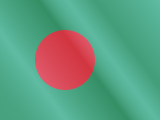





 Pay
Pay  Language
Language  Currency
Currency 


















 No results found
No results found









