Best portable routers to stay connected while traveling
Take a closer look at the best portable routers, including the Netgear Nighthawk, Mogo S2 eSIM Global, and GL-iNet GL-MT3000.
Staying connected while traveling is a must. It allows you to traverse foreign lands without getting lost in different languages and cultures. Thankfully, we live at a time when we don’t have to follow our tracks on big paper maps and have plenty of different ways to get an internet connection wherever we go.
A portable router is one such solution, along with eSIM cards, travel SIM cards, and international data roaming. Follow along to learn all about portable routers and which one you should choose for your own travels.
Stay connected without additional devices
>>You can have an internet connection on your travels without using a portable WiFi router. Holafly eSIM plans for over 200 destinations, with unlimited data and easy access for travelers<< Get 5% OFF. Code: MYESIMNOW5



 +1M
+1M
With Holafly, you save +30% compared to roaming fees
Plans that may interest you
What is a portable router?
At its core, a portable router is simply a portable version of the WiFi router you have at home. Portable routers get internet from SIM cards, eSIMs, or ethernet cables and turn it into a WiFi network, which allows you to connect multiple devices when traveling.
Many devices have a battery, which allows you to keep it in your pocket and have an internet connection without connecting the router to a power source. Once you return to your hotel, simply charge the router, and it’ll be ready to keep you connected for the day ahead.

How to choose a portable router
While all portable routers can share the internet with you and your travel buddies, they are not all built the same. Here are a few things you need to consider before you buy one.
Power source
Many pocket WiFi devices have a battery that allows you to use them on the go. However, some of them need to be plugged into a power source to work. If you’ll need an internet connection when exploring the countries you visit, not only at your hotel room or a cafe, make sure to get one with a battery.
Internet source and output
It’s important to know that a portable router isn’t an internet source. It only shares internet via a WiFi signal but needs to get that internet from somewhere in the first place. The router can get internet from a SIM, an eSIM, or through an ethernet port. Some devices support two or even all three internet sources.
Just as with the power source, if a device only works with a wired ethernet connection, you won’t be able to take it out to town and use it when you’re on the go.
When it comes to internet output, all portable routers share the internet via WiFi. However, some also have an ethernet port for output, so you can connect your laptop directly to the router for the best download speeds.
Price
All in all, the upfront cost of a portable router means that buying one only makes sense for frequent travelers. But even then, the prices for such devices can range anywhere from a few dozen to a few hundred dollars.
A higher price usually means more features and better performance, but it’s often hard to justify the price if you’re only going out of the country once or twice a year.
Size
If you’re only going to use the router as a stationary device, all that matters is that it’s fairly lightweight and easily fits into your carry-on bag. But if you’ll be using the device on the go, it’s best to make sure it’ll fit your handbag or pocket easily.
What’s the best portable router?
With so many different models available, choosing the best one depends on your personal needs. Let’s take a look at some of the top travel routers based on their type.
Best eSIM router
The incorporation of eSIM technology into routers is a fairly recent phenomenon, so there aren’t that many devices that support eSIMs for now. That said, it’s still a good alternative if you don’t want to fiddle around with physical SIM cards in your router.
MOGO S2 eSIM Global Mobile Router
For now, MOGO is one of the few companies offering an actual portable router capable of integrating eSIM technology. This device is quite similar to a cellphone in size and shape, so it’s easy to confuse it with a cellular device. The device itself can cost up to $219, with some mobile data already included in the price.
That said, the router is linked to MOGO’s eSIM service and won’t work with any other eSIMs. This means that you have no other option but to buy MOGO eSIM plans whenever you run out of data.
Advantages
- 4G compatibility
- Pocket Size
- Buy online
- Share data
- Good battery life
Disadvantages
- You have to charge it
- The delivery price and taxes are not included in the cost
- You can only use the MOGO eSIM. It is incompatible with other international eSIM carriers
- Delivery takes 5-7 working days

Keep in mind that if you have a cellphone that supports eSIM, you can buy an international eSIM use it on your smartphone, and even share the internet to other devices via a hotspot.
Most MOGO eSIM data plans don’t offer unlimited data, so if you are traveling for work or you are planning to buy one of these devices to share data with many people, you may go out of data at any moment. The device will also run out of charge faster with a large number of people connected to it.
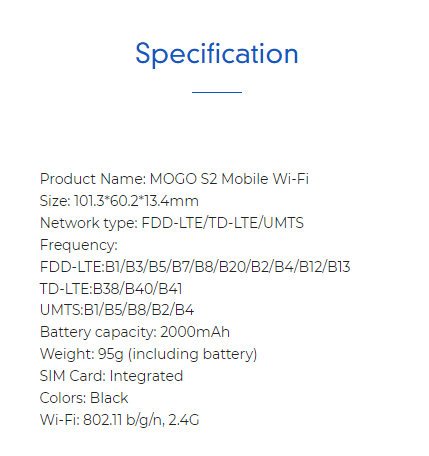
Best SIM card router
SIM card support is far more common than eSIMs in portable routers, so the selection of routers with SIM cards is far greater. To use it, you need to have a data SIM card, insert it into the device, and power it on. Once done, everyone around you will be able to enjoy having an internet connection.
Routers brought directly from carriers may be linked to cards from that carrier only, so consider getting an unlocked device if you plan on using travel SIM cards from around the world.
Netgear Nighthawk
Netgear Nighthawk models have been praised as the best battery-powered routers available today. There are several models available today, with the Nighthawk M1 being the base model priced at $199.99. If you want 5G internet, you’ll have to go with M6 or M6 Pro with prices reaching as high as $899.99.
Depending on the model, here’s what you can expect to get from you Netgear Nighthawk:
- 4G or 5G connection
- WiFi 5, 6, or 6E connectivity
- Battery that lasts the whole day
- Simple and intuitive to use
- Wired connection for the best speeds
It’s definitely not the cheapest option out there, but if you’re a frequent traveler, it might be worth coughing up that cash for the best option available.

Best plug-in router
If you travel a lot and find yourself working in hotel rooms or cafes around town but don’t need to have WiFi in your pocket when exploring your surroundings — a plug-in portable router might just be the best option for you.
Hotel WiFi rarely provides optimal speeds and, just like all public WiFi, can also be a cybersecurity concern. So you can pack a tiny router with you wherever you go and avoid having to rely on cafes and hotels for WiFi.
GL-iNet GL-MT3000
The GL-MT3000 from GL-iNet is an excellent router capable of providing a high speed connection from a pocket-sized device. It’s also the cheapest on our list, with prices starting at $86.
Since it requires a constant power supply and doesn’t have a battery, it’s much easier to make. This means that the price isn’t bloated by an expensive battery and you can enjoy a quality connection for less.
On top of fast speeds, this router is a great option for online privacy, as it works with OpenVPN and WireGuard VPN protocols to ensure a secure connection.
Here’s what you can expect from the GL-MT3000:
- WiFi 6 connection
- 2.5 Gbps WAN port for extra fast connections
- Retractable antennas for better signal strength
- Simple and intuitive to use
- Pre-installed with OpenVPN and WireGuard
Essentially, the GL-MT300 is no different from your home router, other than its size. It needs to be plugged in all the time and uses a cable as an internet source. But thanks to its size and performance, it’s arguably the best option out there for remote workers living the digital nomad lifestyle.

eSIMs: The best alternative to portable routers
While using a portable router does give you a way to stay connected on the go, it’s only the best option if you must connect multiple devices to the same network for an extended period of time.
If you simply want to have an internet connection on your phone and the ability to share it with other devices in moderation, all you need is an eSIM-compatible device and an eSIM plan. Using an eSIM doesn’t require you to buy any additional devices or cards, and with most modern phones supporting eSIM technology, using it shouldn’t be an issue.
If you’re looking for the best eSIM out there, look no further than Holafly. With coverage in 200+ destinations and unlimited data included in all plans, Holafly is the best option for traveling the world with peace of mind.
You’ll never run out of data, and with plans starting as low as $6.90, you can enjoy months of high-speed connection for the price of a router.
While Holafly plans cannot be used in routers, you can share up to 500 MB of data daily from your eSIM plan to other devices. Turn on the mobile hotspot option on your phone and connect several devices at once for your daily tasks.
Holafly also offers regional plans for Asia, Europe, North America, and more. And even postpaid eSIM plans with Holafly Connect (10GB, 25GB, and unlimited data), ideal for long-term travelers. This allows you to travel the world without having to buy a separate plan for every country you visit.
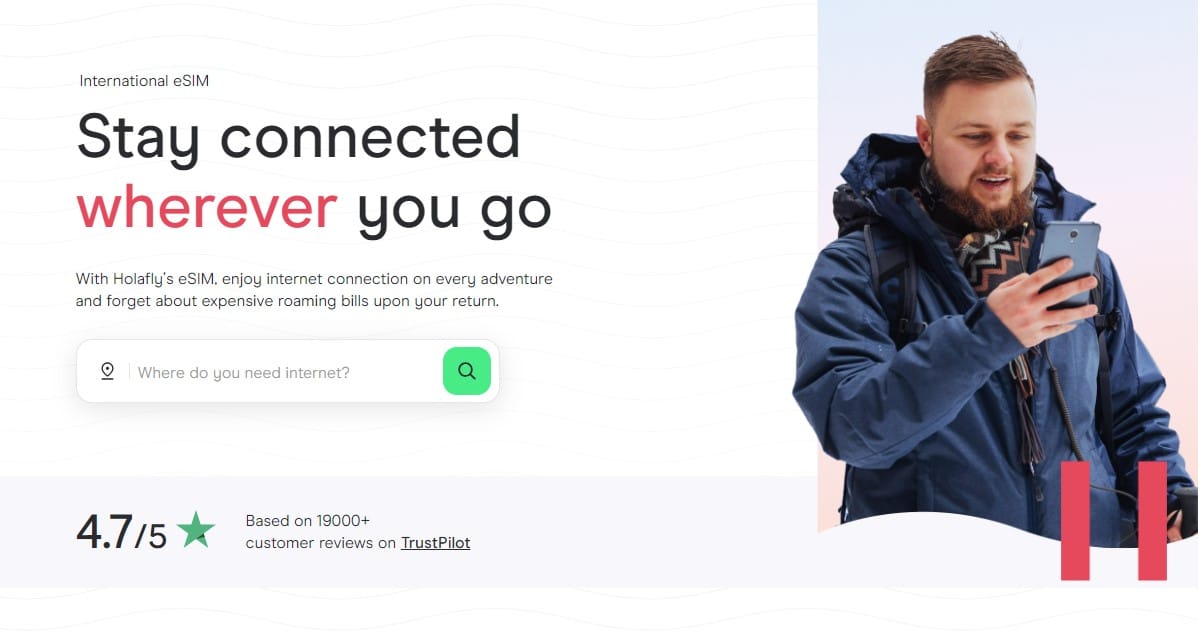
Conclusion: Portable routers are great, but not for all users
With so many other ways to stay connected, portable routers are slowly going out of fashion. They’re still a fantastic option for digital nomads that work while traveling and need high-speed unlimited internet at the ready for multiple devices wherever they go.
But if you’re just a traveler looking to have a connection outside of your hotel’s WiFi, using an eSIM is far more convenient and much cheaper than buying a router and separate data plans.
It allows you to stay connected on your phone, share data to other devices, and enjoy great coverage from top local providers without requiring any additional devices or cards to work.
FAQs
Whether or not you can use your WiFi router on a plane depends solely on the policy set in place by the airline. Read up on their policies before your travels and make sure to double-check with your flight attendant before you use your portable router mid-flight.
Yes. As routers create a private network, there’s no need to worry about security. Make sure to have a safe password on your WiFi and strangers shouldn’t be able to access it. That said, some routers go a step further and have innate VPN capabilities to create an even more secure, encrypted connection.
Nowadays, portable WiFi routers are only worth it if you need to connect multiple devices to the internet for extended periods of time. If you’re simply looking for a way to stay connected while traveling, using an eSIM or travel SIM card is usually the cheaper, more convenient option.
































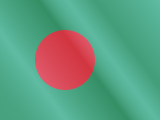





 Pay
Pay  Language
Language  Currency
Currency 


















 No results found
No results found







