Will my phone work in the USA?
Find out if your phone will work in the USA by checking frequency bands, unlocking your device, and exploring options like eSIMs.
Your phone will likely work just fine in the USA, especially if it’s a more recent model. These days, you can make calls, send texts, and use data while traveling, even without an international plan — though this can be expensive.
In this article, we’ll explain which phones are compatible with US networks, what frequency bands are, and why they matter. We will also explore international plans and ways to stay connected in the USA for a more convenient travel experience.
Unlimited data eSIM for USA
You will be able to use your phone at your destination and have unlimited data eSIM for the USA with a 5% OFF. Code: MYESIMNOW5



 +1M
+1M
With Holafly, you save +30% compared to roaming fees
Plans that may interest you
Do international phones work in the USA?
Phones from most major carriers worldwide, especially the newer models, will likely work in the USA. The most important thing to check is whether the phone’s frequency bands are compatible with the ones in the USA.
Frequency bands are radio waves on which mobile networks work. Although they can vary from country to country, a significant overlap allows international phones to work in different countries.
Here is the table that shows which phones from different countries work in the USA:
| Country | Major carriers | Do phones work in the USA? |
| Australia | Telstra, Optus, Vodafone Australia | Yes |
| UK | Vodafone, Three, EE, O2 | Yes |
| Canada | Rogers, Bell, Telus | Yes |
| India | Airtel, Jio, Vodafone Idea | Yes, but check the bands. |
| Germany | Deutsche Telekom, Vodafone Germany, O2 | Yes |
| France | Orange, Bouygues Telecom, SFR | Yes |
| China | China Mobile, China Unicom, China Telecom | Yes, but some Chinese models lack support for US 4G/5G bands. |
| Japan | NTT Docomo, SoftBank, KDDI | Most phones are compatible; however, CDMA phones may have limitations. |
| Mexico | Telcel, Movistar, AT&T Mexico | Yes |
| Brazil | Vivo, Claro, TIM | Yes, but check bands. Some older models may not support 4G/5G bands. |
Some older models from China and Japan may not be compatible with the frequencies widely used in the USA. Older versions of phones from China Telecom or SoftBank may also not work properly.
Even though most phones will work in the USA, it is always a good idea to you check your specific phone model before traveling. Here’s how:
How do I know if my phone will work internationally?
You need to consider several things when you plan on using your phone in the USA. Specifically, you should check:
- If your phone has been unlocked for international use.
- If your phone supports the same frequency bands as the US carriers.
Let’s start by explaining how to check if your phone has been unlocked in the first place.
Ensure your phone is unlocked for the USA
There are three quick ways to check if your phone is unlocked.
- Check your Settings. Sometimes, you can check your phone status in your phone settings. For example, some iPhones will show your phone status in the Carrier Lock section. You go to Settings > General > About, and if the Carrier Lock settings show “No SIM restrictions,” your phone is unlocked. However, this is not available for all phone models.
- Try a different SIM card. Try putting a different SIM card in your phone. If you get a message saying your SIM is not supported or a request to enter a SIM unlock code, it means your phone is locked. If the new SIM works seamlessly, you are all set.
- Contact your carrier. The fastest way is to call customer service and ask if your phone is locked. Some carriers have a website or an app where you can enter your International Mobile Equipment Identity (IMEI) number and unlock your phone yourself.
If you have an iPhone, you’ll find your IMEI number by following Settings > General > About. Android users will also find their IMEI number in Settings. It will be in the section About Phone or System – depending on the phone manufacturer

Explore the frequency bands used in the USA
We briefly mentioned frequency bands, but let’s explain them in more detail. A frequency band is a range of frequencies that mobile carriers use to transmit signals. Your mobile phone uses these frequencies to connect to cell towers, enabling services like voice calls, text messaging, and data. Depending on the technology used, frequency bands are divided into 3G, 4G, and 5G.
Your phone must have the bands available for the operators in the USA. Incompatibility can affect your browsing speed and coverage, so look up this information before traveling. Here are some frequency bands used in the USA:
- 5G bands: 850 MHz (Band n5) 3.4 GHz (Band n2) 3.7 GHz (Band n77) 24 GHz (Band n258) 39 GHz (Band n260) 600 MHz (Band n71) 2.5 GHz (Band n41) 3.4 GHz (Band n2) 3.7 GHz (Band n77) 24 GHz (Band n258) 28 GHz (Band n261) 39 GHz (Band n260) 47 GHz (Band n262)
- 4G bands: 700 MHz (Bands 12/17/29) 700 MH (Band 14) 850 MHz (Band 5), 1900 MHz (Band 2) 1700 MHz /2100 MHz (Bands 4/66) 2300 MHz (Band 30) 600 MHz (Band 71) 700 MHz (Band 12) 850 MHz (Band 5) 1700/2100 MHz (Bands 4/66) 1900 MHz (Band 2)
- 3G bands: GSM/UMTS/HSPA+, 850 MHz (Band 5) and 1900 MHz (Band 2) 1700/2100 MHz (Band 4)
Research the frequency bands used by different US carriers
Not all US carriers use the same frequency bands, which means that your phone may find it easier to connect to some networks than to others.
| Carrier | 5G frequencies | 4G frequencies | 3G frequencies |
| AT&T | 850 MHz (Band n5), 39 GHz (Band n260) | 700 MHz (Bands 12/17/29), 850 MHz (Band 5), 1900 MHz (Band 2), 1700/2100 MHz (Bands 4/66), 2300 MHz (Band 30) | 850 MHz (Band 5), 1900 MHz (Band 2) |
| Verizon Wireless | 28 GHz (Band n261), 39 GHz (Band n260), 700 MHz (Band 13) | 850 MHz (Band 5), 1700/2100 MHz (Bands 4/66), 1900 MHz (Band 2) | 850 MHz (Band 0), 1900 MHz (Band 1) |
| T-Mobile | 600 MHz (Band n71), 2.5 GHz (Band n41), 39 GHz (Band n260), 28 GHz (Band n261) | 600 MHz (Band 71), 700 MHz (Band 12), 850 MHz (Band 5), 1700/2100 MHz (Bands 4/66), 1900 MHz (Band 2) | 1900 MHz (Band 2), 1700/2100 MHz (Band 4) |
| Sprint | 2.5 GHz (Band n41) | 800 MHz (Band 26), 1900 MHz (Band 25), 2500 MHz (Band 41) | 800 MHz (Band 10), 1900 MHz (Band 2) |
Find out which frequency bands your phone uses
You can check your phone’s frequency bands in several ways, and we’ll start with the fastest one.
- Use websites like Kimovil: You need to enter your phone’s model and choose the country you are traveling to. Kimovil will show you which frequency bands are used there and how your phone compares to them
- Look it up online: Your manufacturer’s official website will have this information about your phone. Other websites you can check are GSM Arena and Phone Arena.
- Dial the Phone/Field Test Code: These codes are different for Android and for iPhone.
For Android, enter *#0011# in your keypad and press Dial. This will show the service menu and the info about frequency bands.
For iPhone, enter *3001#12345#* and press Call. You will open the Field Test Mode where you’ll find the information you’re looking for.
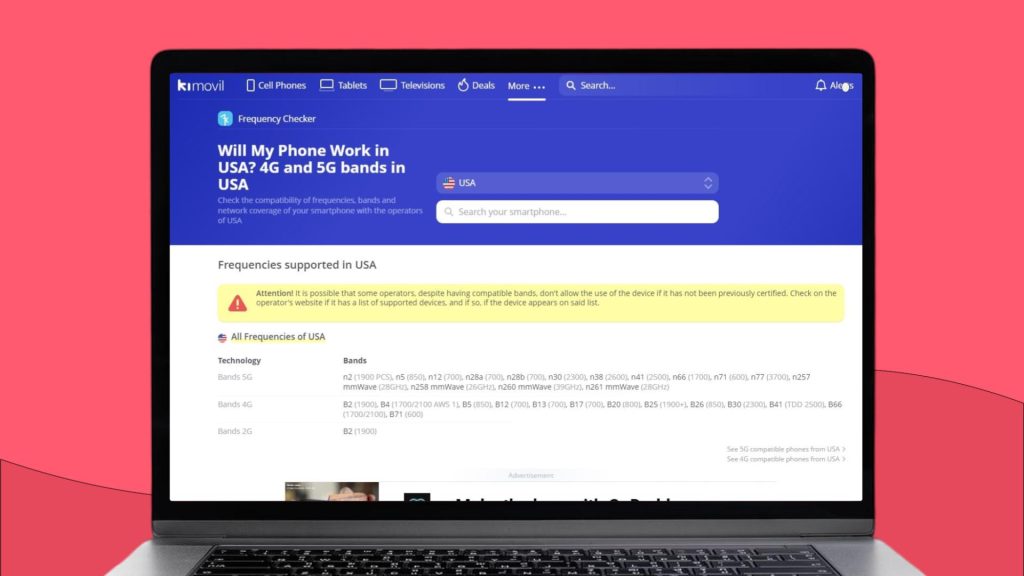
Do I need an international plan in the USA?
Now that you know if your phone works in the USA, let’s discuss how frequency bands affect your ability to make calls, text, and use data. For example, older bands like 2G and 3G work well for voice calls and SMS services. However, you need 4G and 5G bands for heavy data usage. You can check the coverage map in the USA for different providers and see what you can expect on your trip.
Bands are not the only thing to consider when thinking about your connectivity. Remember that to use your primary number for calls and texts, you must use your international plan. However, if you are fine with just using data, making calls, and messaging friends and family using WhatsApp or a similar messenger, you have more options.
Besides using your international plan, you can get a local SIM, use an eSIM with unlimited data, or rent a pocket WiFi. Each option has pros and cons, so let’s break it down.
Types of international plans to use your phone in the USA
Most people will use one of these four ways to stay connected while traveling abroad. The choice definitely depends on how much you want to use your phone and what for. Here’s how these connectivity options work in the USA.
Using your international plan
Using your current phone contract’s international plan may seem like the most convenient option, but it is also usually the priciest.
Here are some of the most popular network operators from different countries and their roaming prices:
| Country | Provider | Roaming offer for USA |
| UK | Vodafone | Vodafone Global Roaming: £7.39/day (~$9.83 USD) or free in select plans. |
| UK | EE | EE Roaming Pass: £25/month (~$33.25 USD) for unlimited data. Different add-ons available for different plans. |
| UK | O2 | O2 Travel Inclusive Zone: £4.99/day (~$6.64 USD) or included in some monthly plans. |
| UK | Three | Three Go Roam Around the World: £5/day (~$6.65 USD) or included in some monthly plans. You can use your plan’s data, minutes, and texts in 22 countries, including the USA. These minutes and texts can be used only to reach UK numbers. |
| Australia | Telstra | Telstra International Day Pass: AUD $10/day (~$6.80 USD) for unlimited calls, texts, and 500MB data |
| Australia | Optus | Optus Travel Pass: AUD $5/day (~$3.40 USD) for 5 GB of data daily and unlimited calls and texts. |
| Australia | Vodafone | Vodafone $5 Roaming: AUD $5/day (~$3.40 USD) for selected plans |
| Canada | Rogers | Rogers Roam Like Home: CAD $12/day (~$8.88 USD) for calls, texts, and data from your plan |
| Canada | Bell | Bell Roam Better: CAD $13/day (~$9.62 USD) for unlimited calls and texts within the US and towards Canada, and use the data from your plan. |
| Canada | Telus | Telus Easy Roam: CAD $12/day (~$8.88 USD) for data from your plan, and unlimited calls and texts. |
| Germany | Telekom | Telekom Travel: between 5.95 EUR/day (~$6.60 USD) to 49.95 EUR/day (~$55.44 USD) depending on your current plan and data allowance. |
| Germany | Vodafone | Vodafone EasyTravel: Starting with 7.99 EUR/day (~$8.87 USD), with prices varying on the package you have and the amount of calls, data, and minutes you need. |
| Germany | O2 | O2 Travel: Price depends on your mobile plan |
| India | Airtel | Airtel International Roaming Packs: Prices start from INR 649 (~$7.79 USD) for one day up to INR 3,999 (~$47.99 USD) for 30 days. |
| India | Jio | Jio International Roaming Pack: INR 1555 (~$18.66 USD) – INR 3455 (~$41.46 USD) |
Local USA SIM card
Locally, you can find USA prepaid SIM cards from different carriers. Options from AT&T, T-Mobile, or Verizon can range from $25 to $60, depending on the amount of data and additional services you include.
These three carriers have physical stores and branches throughout the country. You can also look for prepaid SIM cards at Walmart, 7-Eleven, or Best Buy. Shopping malls, supermarkets, electronics stores, and even international airports will have SIM cards for the USA.
Remember that when you buy a local SIM, you have to register it. This can be time-consuming, and to avoid this, you can use online stores to buy international SIM cards more easily.
Pocket WiFi for the USA
Pocket WiFi devices for the USA are another way to stay connected during your trip. It’s possible to both rent and buy these devices. The good side of having a pocket WiFi is that their connection is very reliable, and you can enjoy an encrypted connection, making it much safer.
The downsides include a high weekly price, having to pay for insurance, picking it up and returning it, and having to carry it with you for constant connection. With many far more convenient options on the market today, pocket WiFi is losing popularity.
Unlimited data eSIM for the USA
An eSIM is a digital SIM card, which means you can buy it online, install it by scanning a QR code, and start using it within minutes. If your phone is eSIM-compatible, it means it has a chip inside which you can program to act as a SIM. You don’t have to remove your primary SIM – you can just add an eSIM and start using it for data.
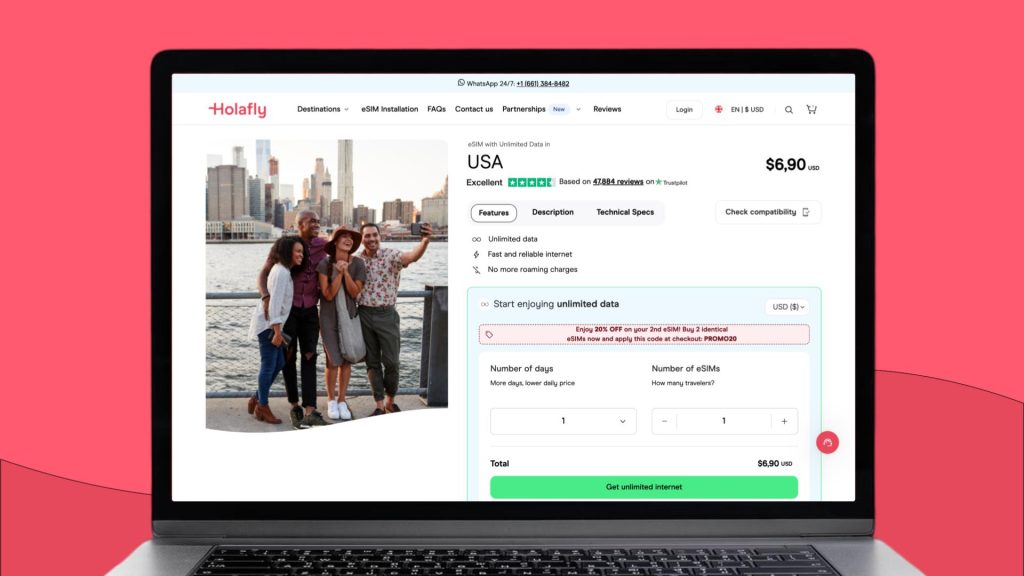
Here are just some of the reasons why many people stopped using local SIM cards, pocket WiFi, and international roaming passes:
- It’s very easy to buy and install. It takes minutes.
- Costs are predictable and very fair.
- There are no devices to rent and no SIMs to register or save.
- 24/7 customer support via app.
- The best eSIMs give you unlimited data on your trip.
Will your phone work? The final verdict
Most international phones will work in the USA. However, if you want to be entirely sure that your phone is on that list, you need to check if your device is unlocked for international use and supports the USA frequency bands.
However, if you don’t plan on using your minutes and sending texts while in the USA and mainly want to use data, there are other options than using your primary number. In recent years, more and more travelers have been using eSIM to stay connected. If you want unlimited data in the USA and do not have to change your number or even take your SIM out, it’s time to start looking into eSIM options.
FAQs
Of course, you can use your Oppo phone in the USA if it does not have a country lock or still has a contract with a carrier. These phones usually work better with local AT&T and T-Mobile networks, so with an eSIM from Holafly, you can connect without problems, thanks to their support.
If your phone has open bands and is ready for the international use, using your Xiaomi in the USA is no problem. AT&T and T-Mobile provide the most extensive frequency range in the USA, so it is more likely that your phone will work with these carriers. If you want to avoid roaming charges, use an eSIM with your Xiaomi.
Find the Carrier Lock section in your Settings and look for the field that says No SIM restrictions. If you can find it, your phone is unlocked. Other options include trying to put a different SIM in your phone, or simply calling your carrier and asking them.
Phones that don’t work in the USA are old phones from China and Japan, phones that use outdated technology, and unlocked phones.
































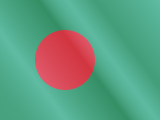





 Pay
Pay  Language
Language  Currency
Currency 


















 No results found
No results found





