如何在 iPhone 上設定並啟用 eSIM?
- 由於 iPhone eSIM 安裝後會自動啟用,我們建議您在旅程當天再設定您的 eSIM。
- 安裝時請確保於網路穩定或有 WiFi 的環境。
- 如果您事先啟用 eSIM,可能會浪費幾天的使用天數。
- 如果您已經抵達目的地,您可以立即開啟數據漫遊,連上網路。
以下這篇文章,會一步步說明:

購物車

購物車還沒有商品
立即選購 eSIM!
前往選購
品項已移除
您已達到單次購買的 eSIM 數量上限。如需購買更多 eSIM,請與我們聯繫: business@holafly.com
 語言
語言  貨幣
貨幣 


















iPhone XR
iPhone XS
iPhone XS Max
iPhone 11
iPhone 11 Pro
iPhone 11 Pro Max
iPhone SE (2020)
iPhone 12 Mini
iPhone 12
iPhone 12 Pro
iPhone 12 Pro Max
iPhone 13 mini
iPhone 13
iPhone 13 Pro
iPhone 13 Pro Max
iPhone SE (2022)
iPhone 14
iPhone 14 Plus
iPhone 14 Pro
iPhone 14 Pro Max
iPad Pro (2018 and onwards)
iPad Air
iPad
Watch series 3
Watch series 4
Watch series 5
Watch series 6
Watch SE
Pixel 3
Pixel 3a
Pixel 4
Pixel 4a
Pixel 5
Pixel 6
Pixel 6a
Pixel 6 Pro
Pixel 7
Pixel 7 Pro
P40
P40 Pro (not including the P40 Pro +)
Mate 40 Pro
Razr 2019
Razr 5G
Galaxy Z Flip
Galaxy Z Flip 5G
Galaxy Z Flip3 5G
Galaxy Z Flip4
Galaxy Fold
Galaxy Z Fold2 5G
Galaxy Z Fold3 5G
Galaxy Z Fold4
Galaxy S20
Galaxy S21
Galaxy S21+ 5G
Galaxy S21 Ultra 5G
Galaxy S22
Galaxy S22+
Galaxy S22 Ultra
Galaxy Note 20 Ultra 5G
Galaxy Note 20
Galaxy S23
Galaxy S23+
Galaxy S23 Ultra
Galaxy S20 Ultra 5G
Gemini PDA
Rakuten Mini
Big-S
Big
Hand
Hand 5G
Find X3 Pro
Reno 5 A
Find X5
Find X5 Pro
Xperia 10 III Lite
Xperia 10 IV
Xperia 1 IV
Xperia 5 IV
Magic 4 Pro
12T Pro
Aquos Sense6s
Aquos Wish
V30
 未找到結果
未找到結果
查看我們的指南 瞭解「如何確定我的裝置是否與 eSIM 相容」 或透過即時線上客服視窗與我們聯絡
設定 eSIM
以下這篇文章,會一步步說明:
已發佈: 28 8 月, 2024 | 更新於: 28 8 月, 2024

領取您的折扣!
感謝您使用此推薦連結。
下次購買任何旅遊目的地的任何方案都可享 :discount_value:% 折!
太棒了!這是您的折扣碼 :codename:
下次購買任何 eSIM 方案皆可享 :discount_value:% 折優惠。
請在結帳時確認折扣已經反映在應付總價上。如果遇到任何問題,請隨時聯繫客服。
W3 Total Cache is currently running in Pro version Development mode.



